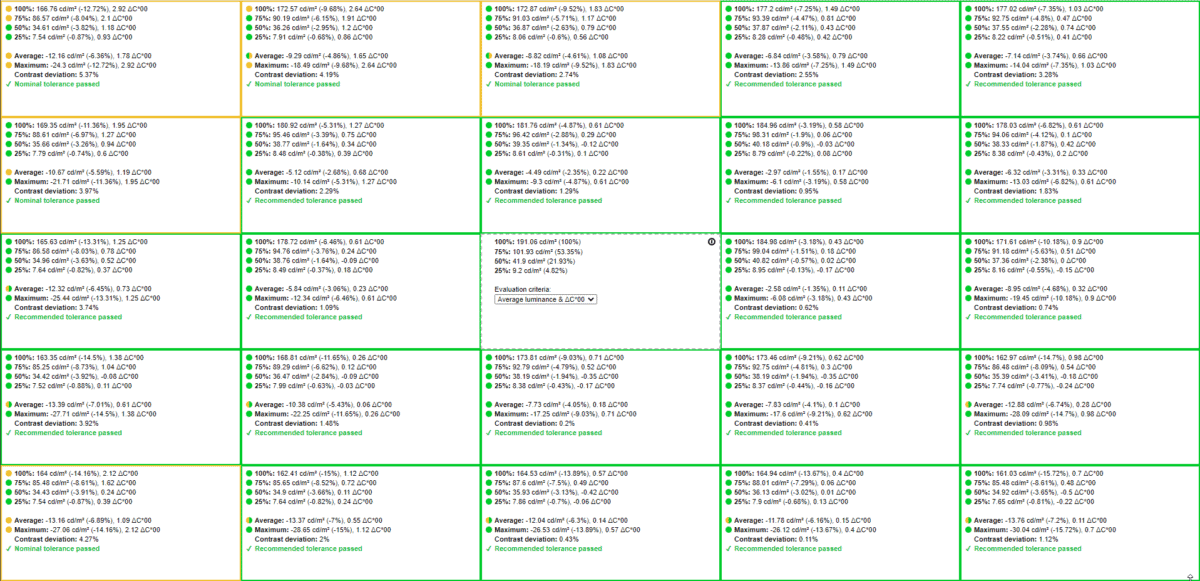Alienware AW2720HF 240Hz Gaming Monitor Review
Marketed as one of the first IPS displays with a native 240Hz refresh rate, the AW2720HF is one of the best 1080p panels for competitive gaming!

Over the past five years, monitor technology has advanced at an exponential rate. Just a few years ago, discussing the idea of purchasing a 240Hz monitor was ludicrous. However, today, buyers are spoilt with a sea of options when it comes to this particular specification.
One of the best monitors to fall within this specific category is the monitor we’ll be reviewing today – the Alienware AW2720HF. This high-end gaming monitor from Alienware offers everything you’d need for an immersive, competitive gaming experience.
Equipped with a 240Hz refresh rate and super-low 1ms response time, the AW2720HF really does tick all the right boxes. Pair that alongside its IPS panel and superb build quality and you can easily see why this has been on many people’s shopping lists since its release just over a year ago.
In today’s article, we’ll be focusing on build quality, performance, picture quality, color accuracy, and overall value for money – comparing with some of the market leaders as we go.
So, with plenty to get through, let’s waste no further time and dive straight into it!



Specifications
- Accurate color recreation
- Futuristic design
- Excellent gaming performance
- High end price tag
What's In The Box
As always, we start with a quick unboxing. The AW2720HF had almost identical boxing as the AW3420DW. The panel itself sits separately from the stand and additional extras, covered in a thin layer of foam for added protection.
The stand is not assembled but is extremely easy (and requires no tools) to erect. Alongside the panel and the stand, users will find the following items:
- Alienware AW2720HF
- Kettle Plug
- DisplayPort 1.4
- MiniDP-DP Cable
- HDMI cable
- USB 3.0 Upstream Cable
- Warranty


Design And Features
With specifications out the way, let’s take a more comprehensive look at the build quality, design, and some of the mechanical features the AW2720HF comes equipped with.
Design
If you’re familiar with Alienware monitors – or any of their products for that matter – you’ll know that aesthetics sit highly in their list of priorities. That said, you’ll be unsurprised to hear that the AW2720HF may be one of the best-looking monitors we’ve got our hands-on – offering a sleek and stylish design that should suit most environments. It comes to the table boasting Alienware’s new Legend design language, carried over from their latest 15m laptops and R9 desktop units.

The design is neither gamey nor boring. It’s a nicely-balanced mix of the two, finished with a futuristic styling that really does feel worthy of the price tag. The front of the monitor is fairly uneventful, with thin bezels and a moderately sized Alienware logo being the only noteworthy mentions. As we move to the rear, however, this monitor really does come alive.

The back of the stand is illuminated with a large oval-shaped RGB ring that is fully customizable within the monitor’s OSD. More RGB can be found on the back of the panel, with a nicely designed Alien head positioned in the top corner of the panel itself. Light gray plastic is used throughout the panel and contrasts nicely with the black bezels (on the front) and RGB (on the rear). Alienware has also printed the number 27 on the rear of the monitor which, despite looking attractive, doesn’t really add anything to this specific panel.
Build Quality
For me, build quality is one of the most important aspects of a monitor – even more so when your panel sits within the $400-500 price range. That being said, Alienware has historically excelled in this particular area – and we expect nothing less from their latest arrivals.

Thankfully, the AW2720HF did not disappoint, providing stellar build quality throughout the entirety of its design. Starting with the materials, the majority of this monitor is made of plastic – however, do not let that put you off. The plastic used for both the stand coating and the back of the panel feels extremely robust. It offered very little flex during tests and has a nice coating that is appealing, to say the least.
Moving onto the stand, the AW2720HF offered up rock-solid stability and excellent functionality – two features you should not overlook when choosing your next monitor. There was almost zero wobble in the display itself and all mechanical movements felt robust and purposeful – if you know what I mean. The buttons on the rear were nicely positioned and felt tactile and well finished. There really wasn’t a single area of this monitor that I felt could have benefitted from better build quality.

Panel Coating
Like most modern monitors, the AW2720HF offers an anti-glare matte coating with 3H hardness – perfect for mitigating both natural and manmade light sources. Unlike curved monitors, if you do experience any reflections, you’ll be able to easily reposition the monitor to minimize annoyance.

Bezels
I was happy with the size of the bezels on the AW2720HF, measuring in at 8mm (top and sides) and 21mm (bottom). Whilst the bottom was a little larger than we’d have liked, it still took absolutely nothing away from the immersion this display provided.
Stand
Alienware has done a fantastic job of designing the stand on this particular panel, giving it excellent versatility and robustness – not to mention great styling too.

All functionality works seamlessly, feeling smooth and well-made as you rotate the panel in all directions. The stand also offers a nice cable management option where cables filter through the center of its shell.
Below are the full adjustments available with this particular panel:
- Forward Tilt – 5 degrees
- Backward Tilt – 21 degrees
- Left Swivel – 20 degrees
- Right Swivel – 20 degrees
- Pivot – 90 degrees (left or right)
- Height – 130mm
Whilst this level of functionality is becoming more common in modern monitors, it’s still an excellent feature to have. The pivot feature is especially useful when it comes to installing cables at a 90-degree angle.



Inputs
Taking a brief look at the inputs, users will be pleased to hear that this monitor offers a ton of options – more than its big brother the AW3420DW.
As always, all inputs are situated at the rear and need installing in a verticle fashion. Alienware has also cleverly installed a couple of additional USB ports and a 3.5mm audio jack underneath the Alienware logo at the front for easier access.
OSD
Lastly, we have the on-screen display. Alienware has opted for the much more versatile and user-friendly joystick approach – something I wish more monitor manufacturers would start to do (we’re looking at you BenQ).

Moaning aside, the OSD on this panel is very self-intuitive and offers everything you could need from a competitive gaming standpoint. Navigation is straight-forward and very accessible, with users having the option to browse the menu via the joystick or by using customizable preset buttons found underneath the joystick.
As you’d expect, the AW2720HF comes equipped with plenty of presets that can be toggled via the monitor’s OSD. Weirdly, this monitor doesn’t come with an sRGB mode. That said, colors aren’t this monitor’s main priority – tailored more towards rapid response and excellent gaming.

Speaking of gaming, users can add additional game visuals to their display via the OSD – including a timer and frame rate counter. Lastly, all the RGB for this monitor can be altered within the AlienFX Lighting built-in to the monitor itself.
Color Accuracy & Picture Quality
Color and picture accuracy is hugely important when it comes to gaming – even more so if you’re looking for the highest levels of immersion. With that in mind, we’ll be putting the AW2720HF through its paces to see how it stacks up in this particular department – testing it in a number of different presets and finishing with a full calibration and color accuracy test.
Out of the box, Alienware says this monitor offers 99% sRGB and 75% Adobe RGB color gamut coverage. That means this monitor should be excellent for general viewing and some video/photo editing – if using the sRGB color spectrum.
Of course, we’ll be testing this theory to see how accurate the panel truly is. All tests were performed at 120 candelas to ensure a level playing field across all presets – not to mention any comparable monitors we use.
| Preset | White Point | Black Depth | Contrast Ratio | Average ΔE*00 | Gamma |
|---|---|---|---|---|---|
| IDEAL | 6500K | 0.00cd/m² | Infinite | 0.00 | 2.2 |
| Standard (Out The Box) | 6520K | 0.1154 cd/m² | 1043.4:1 | 2.26 | 2.42 |
| Warm Preset | 6176K | 0.1155 cd/m² | 1037:1 | 2.18 | 2.42 |
| Game 1 Preset | 6291K | 0.1142 cd/m² | 1053:1 | 2.2 | 2.42 |
| Custom Preset | 6286K | 0.1158 cd/m² | 1053.9:1 | 2.19 | 2.42 |
| Cool Preset | 9351K | 0.1467 cd/m² | 817:1 | 2.64 | 2.35 |
As always, we started off with a ‘straight out the box’ test. The brightness was set to 100% (385 candelas) and was far too bright. We quickly reduced the brightness to around 26% (120 candelas) and began the testing.
The results of the OOT settings were extremely encouraging, offering perfect whites and a 1043:1 contrast ratio. Black depth was 0.11 which was still decent and the average color delta sat at around 2.26 – pretty good considering this monitor is not tailored towards color accuracy.
We moved onto several over presets and the results were almost identical across the board. White point was always very good as was black depth. Average delta saw a high of 2.64 (cool preset) and the contrast ratio was solid for every preset other than cool. For a monitor that targets gaming performance over colors, I was very happy with the results I was seeing right out of the box. Remember, these were all pre-calibrated results.
| Preset | White Point | Black Depth | Contrast Ratio | Average ΔE*00 | Maximum ΔE*00 | Gamma |
|---|---|---|---|---|---|---|
| IDEAL | 6500K | 0.00cd/m² | Infinite | 0.00 | 0.00 | 2.2 |
| Warm Preset (In-depth) | 6567K | 0.1157 cd/m² | 1039.9:1 | 2.2 | 5.42 | 2.41 |
| Custom Calibrated (In-depth) | 6498K | 0.1411 cd/m² | 845.1:1 | 0.27 | 1.34 | 2.2 |
At this stage, we always like to take the most accurate preset and run a more comprehensive color test to see whether the color delta spikes. For the AW2720HF, that was the warm preset. The results of the in-depth test were fairly similar to that of the shorter test, however, we did get a maximum delta reading of 5.42 – which, considering the circumstances, was very good.
We wasted no time in calibrating the monitor after this test. We utilized the custom preset so that we had full access over the RGB profile of the monitor. For this panel, the best results were found when manually altering the RGB to 89%/94%/92%.
We proceeded to calibrate the monitor and the results were much more impressive, offering up perfect white point, gamma, and average deltas. The contrast took a bit of a hit, dropping to around 845:1, however, the benefits of calibration far outweigh the small drop in contrast. Maximum delta took a huge dip and now sits at 1.34.
All results considered; you’d have to say this monitor is very good as far as sRGB work goes.
Panel Uniformity
Panel uniformity is a test we run to check how uniform the luminance and color is across the entirety of the screen. During this test, the center square is used as the reference space. Every other square is then tested to see how far it differentiates from the reference.
In an ideal world, we want every square to be green, meaning it hasn’t broken the differential threshold – something we can set at the start of the test.
Note: results will differ from panel to panel.
The AW2720HF really impressed me in the panel uniformity test, posting an almost flawless uniformity in both luminance and color deviation. Usually, monitors start to falter as you get closer to the corners – however, that wasn’t the case with the AW2720HF. Luminance and color stayed fairly true throughout the display, with only a slight dip in certain areas.
Viewing Angles
As you’d expect from an IPS panel, viewing angles on the AW2720HF were very good. I tested the AW2720HF alongside the ASUS TUF VG279QM – another high response gaming IPS monitor – and the results were incredibly similar. You really don’t see that much deviation until you get to around 40-degrees+.


Color Gamut
As part of the calibration process, the DisplayCal will give an accurate measurement of the color gamut the monitor can provide. Below are the results of the color gamut test:
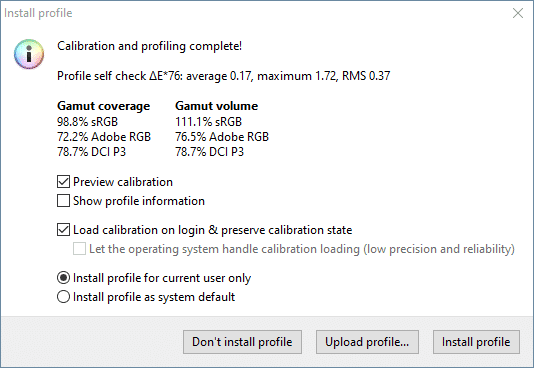
I was pretty pleased with the coverage that the AW2720HF offered. Whilst it isn’t the best we’ve ever seen, it’s still pretty good for a monitor tailored purely towards competitive gamers.
We recorded a 111% sRGB volume with a 98.8% coverage, both perfectly acceptable for individuals editing within the sRGB color spectrum. Both Adobe RGB and DCI-P3 measured at around 72-75% which is still good for a panel of this particular marketing.
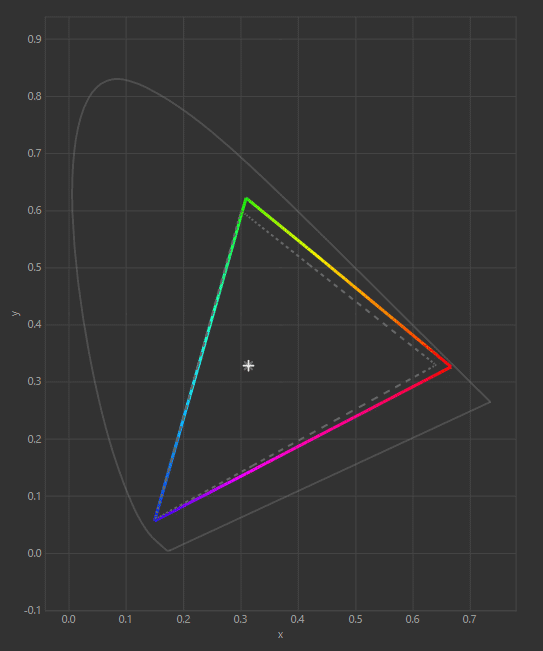
As you can see from the graph above, the AW2720HF’s color gamut easily clears the green, reds, and pinks of the sRGB gamut. That said, it falls a little short in the blues, something that is fairly common ground in today’s monitors.
Maximum And Minimum Brightness
We ended the color accuracy and picture quality testing by checking the maximum brightness, minimum brightness, and 120 candelas level on this panel. The results are below:
| Brightness | Candelas |
|---|---|
| 100% Brightness | 385.5 cd/m² |
| 0% Brightness | 44.85 cd/m² |
| 26% Brightness | 120 cd/m² |
Alienware AW2720HF: Gaming Performance
With color accuracy and picture clarity out of the way, it’s time to throw the AW2720HF through a number of different response tests – mainly gaming type scenarios. Seeing as though this monitor is tailored towards competitive gamers – and marketed as the first IPS panel to offer true native 240Hz refresh rate – we’re extremely interested to see how this stacks up against other high response monitors.
Before starting any tests, we made sure that our monitor was cranked to 240Hz via the Nvidia control panel and enabled G-sync straight away.
I have to say, my first impressions of this display are extremely positive. I loaded up a number of different games and everything felt buttery smooth. The first game we tested was Counter-Strike: Global Offensive, a fast-paced shooter that requires the highest levels of response – especially if you’re trying to take your gaming performance to the next level. Movements felt extremely smooth and I experienced almost zero screen tear or ghosting. I played a couple of competitive games and you could definitely feel the difference – more so when enemies are rushing a choke point and you’re spraying an automatic weapon. The 240hz refresh rate really shines in these intensive situations.

We decided to run a few single-player titles after to get a taste of how immersive this panel can be. To my surprise, the colors and overall feel of these titles definitely added to the overall viewing experience. The colors were vibrant and crisp and the gameplay itself was (as I’ve already said) extremely smooth and lucid. Games like Red Dead Redemption and Shadow Of The Tomb felt extremely immersive and time genuinely seemed to fly.
Having said that, you are limited to the 27-inch screen size of the AW2720HF. If you really want to elevate the levels of immersion you receive, I’d definitely recommend going for the AW3420DW, a 34inch curved panel with stunning picture quality.
To finish on another plus, because this panel is 1080p, you don’t need all the latest parts to be able to hit the 240 frames per second that this monitor caps at. A mid-range build should offer all the frames you need in games like CS:GO and Fortnite.
And remember, the G-sync in this monitor has a range of 40Hz – 240Hz, meaning if your PC only manages to scrape 150 frames per second, you’ll still have a buttery smooth experience whilst gaming.
Final Thoughts
So, there you have it, our comprehensive review of Alienware’s AW2720Hf gaming monitor – one of the first true 240Hz IPS panels in the market.
The only question really left to answer is whether or not we feel this monitor justifies the fairly large $400 price tag it comes equipped with. Well, that all comes down to what you plan on using the monitor for. If you’re the kind of person that plays competitive FPS titles, you really can’t go wrong with the AW2720HF. It offers a superb 240Hz refresh rate, rapid 1ms response time, and throws great color recreation into the mix as well.
When you compare this monitor to others in its price range, you’d have to say the AW2720HF is right up there for both value and performance. However, if you’re more focused on editing and creative tasks, we’d recommend going for a larger monitor with better colors – like the AW3420DW.


WePC is reader-supported. When you buy through links on our site, we may earn an affiliate commission. Prices subject to change. Learn more