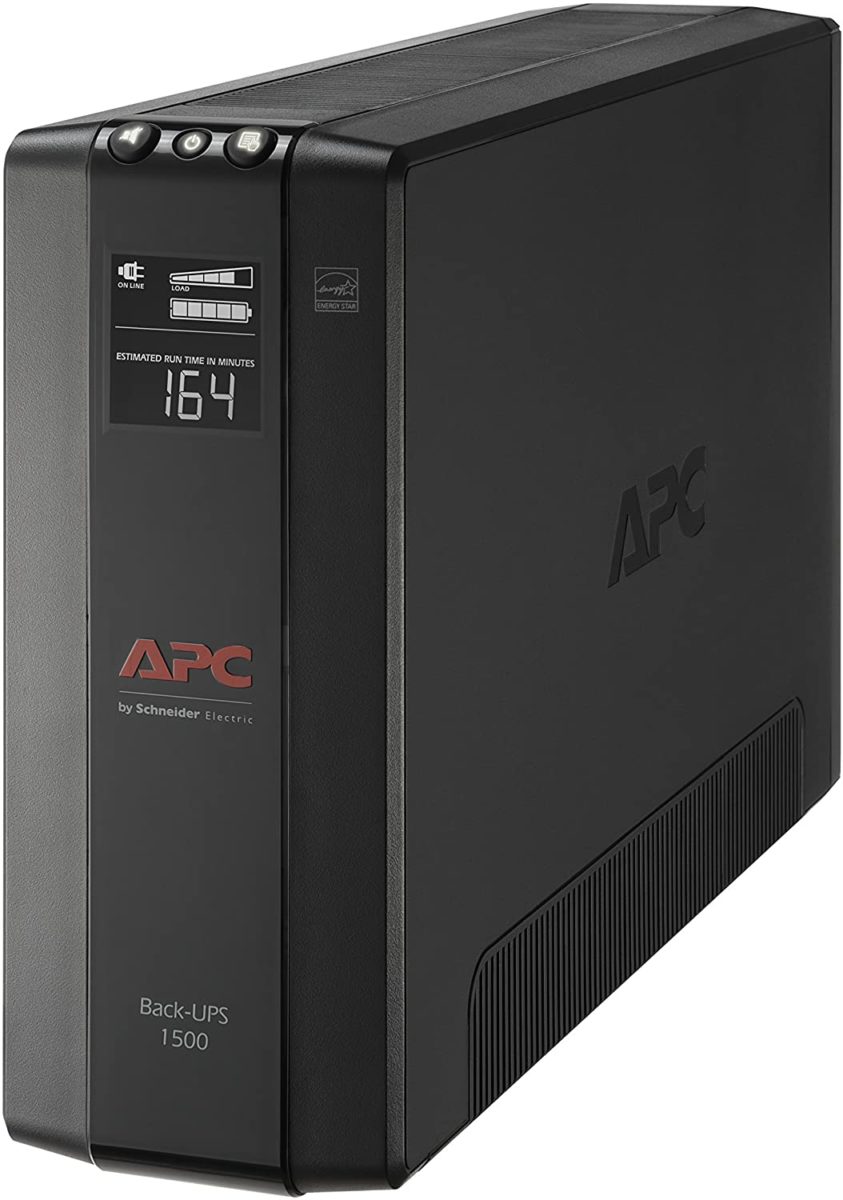Best UPS (uninterrupted power supplies) in 2024 for gaming & more
A closer look at today's market to try and find only the best uninterrupted power supplies it has to offer this 2022

WePC is reader-supported. When you buy through links on our site, we may earn an affiliate commission. Prices subject to change. Learn more
For individuals that rely heavily on PCs, servers, and all other electronic devices, buying the best UPS (uninterrupted power supply) for your system – whether it be a home PC or something more business orientated – is an incredibly important purchase.
Power cuts can be a regular occurrence for some people, with the loss of power to their PCs having a catastrophic impact on their business or something they’re working on. We’ve all been there, you’ll be playing your favorite game or watching a movie, and all of a sudden the power goes out. You’ve had a power cut. For some individuals, losing power to their main computer is simply unacceptable – especially ones that are busy working on complex equations or upholding a business.
Luckily, something considered this problem some years ago and designed the UPS – a great little tool that acts as a backup generator when all else fails. For all intents and purposes, the UPS is a backup battery that kicks in when you’re experiencing a power cut.
In the following article, we’ll be taking a closer look at today’s market to find (and recommend) only the best-uninterrupted power supplies available.
So, with plenty to get through, let’s waste no further time and dive straight into it!
How we choose
Whether we’re reviewing the best 4K 144Hz monitors or the best GPU on the market, choosing the right hardware can always be a tricky task.
It requires hours of product research, performance benchmarking, and reviewing user feedback to get anywhere close to a definitive conclusion on what to recommend.
If you aren’t tech-savvy and struggle to put the time aside to go through the above requirements, you may end up purchasing a 4K monitor that simply isn’t right for you.
Fear not though, friends! Here at WePC, we like to take the stress of research away and transform the whole process into an easy-to-follow, complete buyers guide. That’s right, our team of PC enthusiasts has done all the hard work for you!
How we test
Testing the products we recommend is a huge part of the overall selection process in our best of guides. It’s a way to make sure what we recommend is, without a doubt, the best option in its specific category.
To be sure a UPS is “the best,” it must show excellent performance in our tests, and display better qualities and features than the competition it faces.
Most of the products we recommend here at WePC have gone through a strict testing process that involves everything from the price and performance, to build quality, efficiency, and aesthetics. Each product is pushed to the limit to see how it performs under intense stress to make sure it warrants our coveted top spot.
Doing this enables us to provide you with the most accurate review of how the product performs and, ultimately, whether it’s worth your hard-earned cash.
Buying the best UPS (Uninterrupted Power Supply)
Battery life
Battery life (or runtime) is how long your PC will have power after the power is cut from your house. Having a longer runtime means you’ll have a greater amount of time to perform the appropriate tasks required before your PC loses power.
For example, you could save most of your work on a PC within a minute or two of losing power. However, servers will require a much longer shutting down process, meaning you’ll want a UPS that offers longer runtimes.
Maximum wattage
This one is fairly straightforward. It refers to how much power the UPS can provide once you lose power to your PC. Having a higher maximum wattage means you’ll be able to run more demanding hardware once the power fails. For small entertainment PCs, this might not be an issue. However, for large, more complex builds or server systems, a higher maximum wattage is probably needed.
Warranty
Like most hardware purchases, a warranty is an extremely important factor to consider. Warranty is always something to consider as you don’t want to be out of pocket if your new UPS becomes faulty after a few weeks. It is highly recommended to always get a product warranty that is as long as possible. That way, you’ll be able to get your UPS fixed if anything does go wrong.
Outlets
Outlets, or plug sockets, are the physical connection between hardware and UPS. More outlets simply mean you will have the ability to accommodate more devices once the power drops. Remember though, the more devices you have equipped to the UPS will increase the maximum wattage requirements. Ensure that you check so make sure you aren’t exceeding this figure or you’ll be disappointed.
Related PSU Pages
We also have a collection of other useful power supply pages which could help you when purchasing a new PSU:
- Power Supply Ratings: What are they?
- Full vs Semi vs None modular: What does it mean?
- PSU Hierarchy List
- Silent PSUs
Best UPS
CyberPower CP750LCD
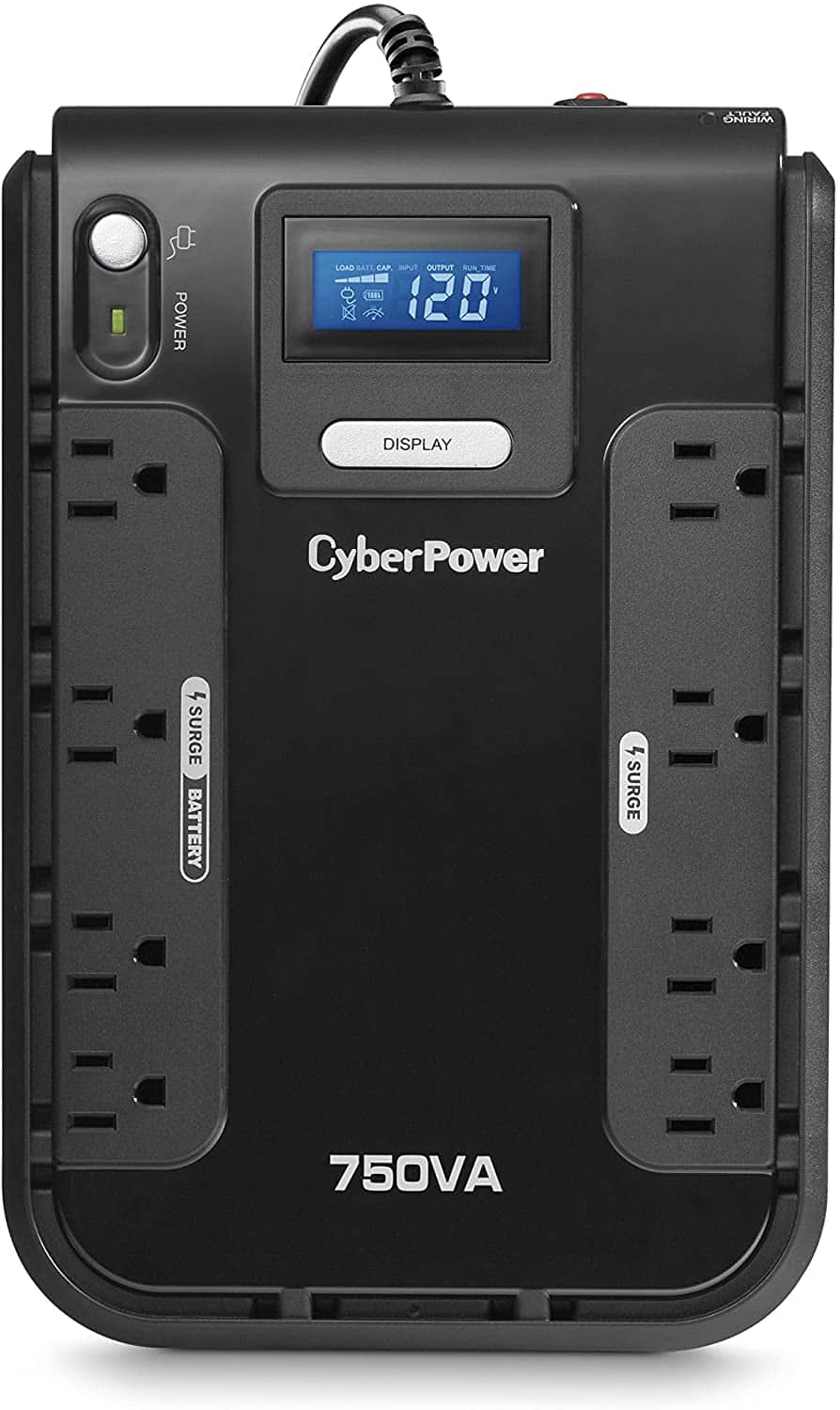
Wattage
420W
Outlets
8
LCD Display?
Yes
- Good value for money
- Enough capacity for low-end gaming PCs
- Auto-restart and LCD display
- No voltage regulator
If you’re a desktop PC user who also needs an uninterrupted power supply, you’re in luck, we’ve found one that has enough wattage to easily cope with the wattage a low-end desktop provides.
As you’ll probably know, most desktop PCs come equipped with their own power supply, usually with a capacity of around 400-500W – depending on the components you have equipped. That means the CyberPower Intelligent UPS 750VA should have more than enough juice to power most home PCs builds.
My own personal computer consumers roughly 400W, meaning this would be a perfect addition to my ever-growing system.
That being said, you’ll still want to calculate the exact power draw of your desktop PC to be sure this particular offering can handle what you’re running.
In addition to high-end wattage, this UPS also comes equipped with the added benefit of better software, auto-restart functionality, and a neat little LCD panel for ease of use.
APC 1500VA UPS Battery Backup
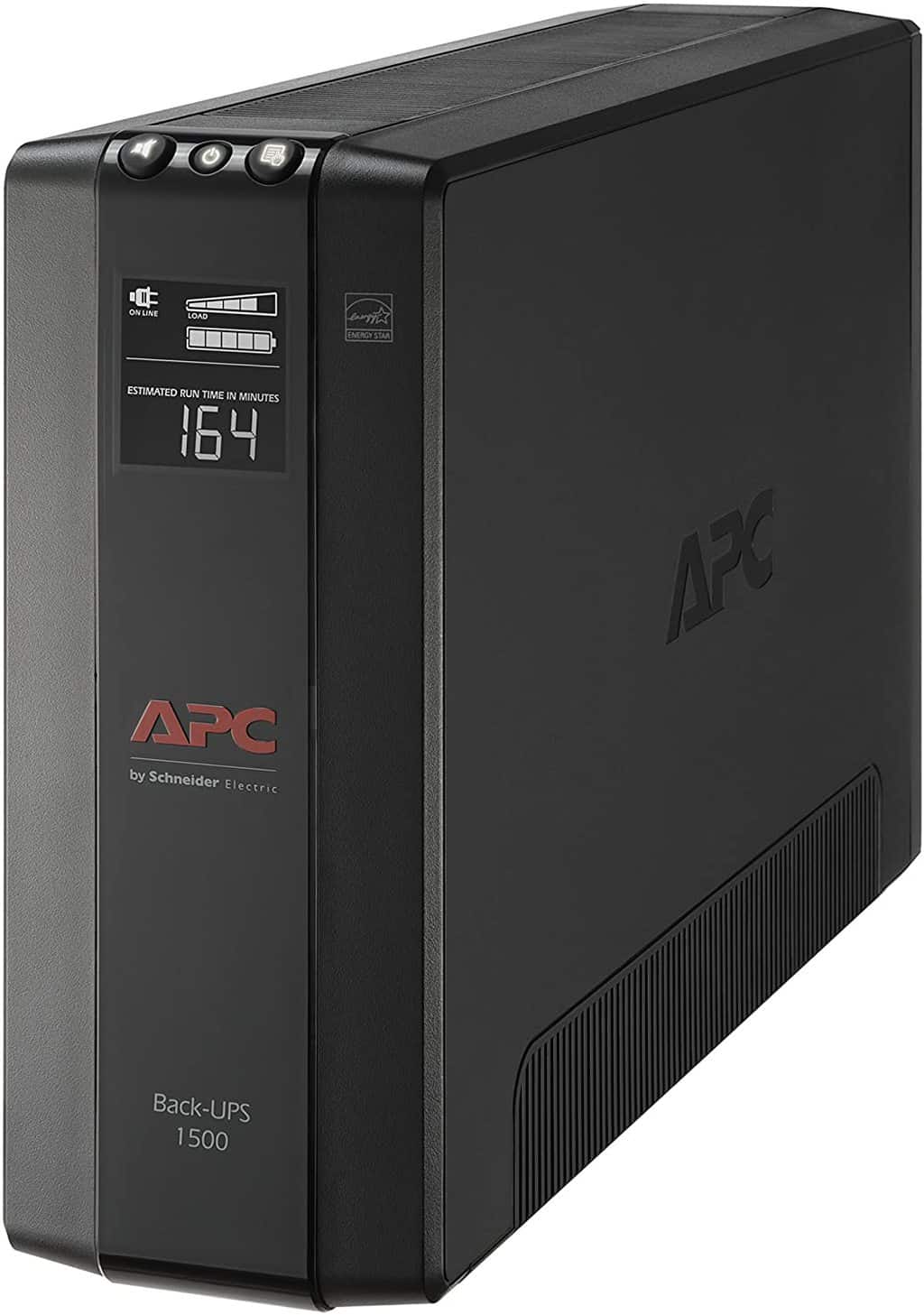
Wattage
900W
Outlets
10
LCD Display?
Yes
- High capacity
- 10 outlets for multiple devices
- Voltage regulation and LCD display
- High price point
If you’re looking for a more premium UPS that not only offers great build quality and reliability but also offers the wattage required to back up powerful PCs or servers, look no further, the APC 1500VA Pro has you covered. It offers users a healthy 1500VA/900W power capacity, more than enough for most desktop systems – including high-end gaming builds as well.
Alongside crazy-high wattage capacity, the APC Pro also offers fantastic build quality and a software package to boot – all relayed in the more expensive price tag it comes with. This UPS is most certainly designed for professional use, demonstrated by the PRO in the name. It showcases a sea of useful features and qualities that put this power supply head and shoulders above other offerings in this guide.
The only real downside we could find with this UPS was the price tag it came equipped with. It is one of the most expensive UPS devices in this guide and would require equally as impressive build components to justify its purchase.
APC 650VA UPS Battery Backup Surge Protector
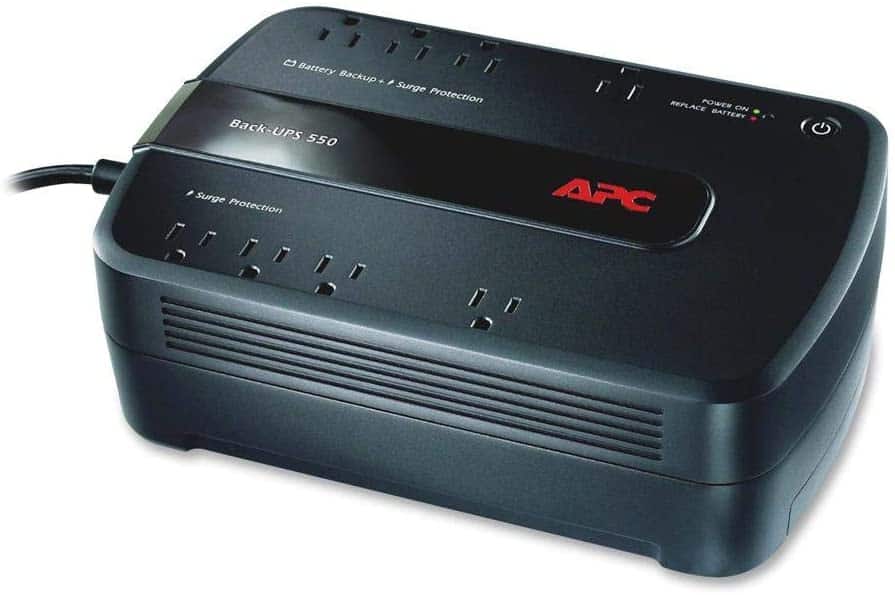
Wattage
390W
Outlets
8
LCD Display?
Yes
- Good value price tag
- Great capacity for low-end PC builds or consoles
- Auto-restart feature included
- No voltage regulator
Speaking of PCs, the chances of you being able to use this with a gaming PC are fairly slim – mainly because it simply doesn’t have the wattage capacity. That said, if you use an HTPC or budget desktop PC, this should be more than enough to meet your wattage requirements. Remember, you can always calculate your PC’s wattage by looking over a PSU calculator before purchasing a UPS. This way you’ll ensure that you’ll never be left short by lack of capacity.
On a more positive note, the APC 650VA does offer exceptionally good value for money. It is the cheapest offering in this guide and still offers all the functionality and versatility you could want from a low-end offering.
APC Gaming UPS

Wattage
900W
Outlets
10
LCD Display?
Yes
- Excellent wattage
- LCD display
- Offers 10 outlets
- Voltage regulator
- High-end price tag
For high-end PC gamers, the APC back-UPS PRO gaming has to be the best option on the market – equipped with all the features and wattage your gaming PC could require.
Most modern gaming PCs require around 500W of power (750W for high-end components) to run, meaning this will have more than enough power to accommodate most systems. Whilst this is geared towards gamers, it’ll also be a great option for those looking to backup servers as well.
This particular UPS comes with a handy LCD display which allows reading the output easy and accessible. It also offers 10 outlets for multiple device usage and an automatic voltage regulator that instantly corrects high/low voltage fluctuations without using the battery. Unlike some of the other high-end options in this guide, the UPS Gaming Pro also offers a 3-year warranty, making it a standout pick for anyone looking to back up their high-end system.
Final word
So, there you have it, our comprehensive breakdown of the best UPS (Uninterrupted Power Supplies). We hope this article had made choosing your next UPS that little bit easier, taking away some of the stigmas that can come with this difficult hardware purchase.
For me, the best overall UPS has to be the Cyerpower 750W backup. Not only does it offer good build quality and wattage, but it also offers some cool features that make this an ideal backup for almost any type of setup.
If you have any questions regarding the best uninterrupted power supplies, feel free to drop us a comment in the section below and we’ll get back to you as soon as we can.
Best UPS FAQs
Which brand UPS is best?
Our top spot for the best brand of UPS is CyberPower. It is a great all-rounder that provides great stability to your hardware with a great wattage capacity throughout it.
Can a UPS be left on all the time?
Yes, it can be and should be. It is there to prevent your PC from cutting out. And so leaving it on will mean during a blackout your PC will not shut down. This will give you time to safely save and shut down properly instead of it closing improperly.